How to post a bug.
Page 1 of 1
 How to post a bug.
How to post a bug.
First, find the topic of the date you are in. (Just look for the one thats not locked.)
Next, copy and past what is in the next post.
Then post all that in the correct topic.
A staff member will edit your post at the bottom in red, so please don't use it.
Also, if you don't have an answer to one of the fill-in's below, just put:
Blank
Please do not edit anything after posting, so that if someone had the same problem, they could see the whole Q+A.
Next, copy and past what is in the next post.
Then post all that in the correct topic.
A staff member will edit your post at the bottom in red, so please don't use it.
Also, if you don't have an answer to one of the fill-in's below, just put:
Blank
Please do not edit anything after posting, so that if someone had the same problem, they could see the whole Q+A.

TPskaterPeyton- Admin

- Game System :

Pets :
Warning Level :
Posts : 97
GC-Store Coins : -2147473541
Reputation : 0
Join date : 2010-07-22
Age : 34
Location : IL, USA.
 Re: How to post a bug.
Re: How to post a bug.
The * ones are required, but it may go faster with more info.
TPsakterPeyton
When did bug happen:
Tuesday */**,20**
*What were you doing:
Testing
*What was the bug:
Game not showing, just code.
Screenshots:
Blank
Other info:
Blank
_______________________________________________________
This is what the edited text will look like by a Staff Member. -TPskaterPeyton
If a Staff Member asks you a question in the edit, you can put it here, below the Staff Edit. (Also, if the bug is fixed, you can say thanks below it, just please erase anything.)
Then, if you answered a question that a Staff Member gave you (Only if they did), they will reply here.
- Code:
[b]*Username:[/b]
[b]When bug happened:[/b]
[b]*What were you doing:[/b]
[b]*What was the bug:[/b]
[b]Screenshot:[/b]
[b]Other info:[/b]
TPsakterPeyton
When did bug happen:
Tuesday */**,20**
*What were you doing:
Testing
*What was the bug:
Game not showing, just code.
Screenshots:
Blank
Other info:
Blank
_______________________________________________________
This is what the edited text will look like by a Staff Member. -TPskaterPeyton
If a Staff Member asks you a question in the edit, you can put it here, below the Staff Edit. (Also, if the bug is fixed, you can say thanks below it, just please erase anything.)
Then, if you answered a question that a Staff Member gave you (Only if they did), they will reply here.

TPskaterPeyton- Admin

- Game System :

Pets :
Warning Level :
Posts : 97
GC-Store Coins : -2147473541
Reputation : 0
Join date : 2010-07-22
Age : 34
Location : IL, USA.
Page 1 of 1
Permissions in this forum:
You cannot reply to topics in this forum|
|
|

















» Call of Duty: Black Ops Prestige Edition Now Available for Pre-Order
» Hiya
» Theme
» Bring a friend contest
» 8, August, 2010 - 8, September, 2010
» How to post a bug.
» Commanda Reporting For Duty!
» Which came first, the chicken or the egg?